The Complete PCMCIA & CompactFlash to M.2 Migration Guide
Future-Proof Your Industrial Systems Without Disruption
The Reality: Major manufacturers have discontinued PCMCIA and CompactFlash production. SanDisk was acquired by Western Digital, Pretec has ended production, and inventory is becoming scarce. If your industrial equipment relies on these legacy formats, you’re facing a critical decision point. Check out PCcardsDirect.com… if you still require these cards.
The Solution: Modern M.2 SSDs offer superior performance, reliability, and longevity—but migration requires careful planning. This guide provides a clear roadmap for transitioning your systems while maintaining operational continuity.
Your Advantage: PCcardsDirect has been supporting industrial storage for 17 years. We understand both worlds—legacy systems AND modern solutions—and can help you bridge the gap.
Part 1: Understanding Your Current Situation
Why Legacy Storage is Failing Your Operations
Manufacturing Reality:
- PCMCIA cards: Last major production runs completed 2018-2020. Due to tariffs and fab plants scaling back, inventory is low and chip prices are widely fluctuating
- CompactFlash: Consumer production largely discontinued, industrial variants limited
- Replacement parts: Increasingly expensive and unreliable
- Support: Diminishing technical documentation and vendor support
What This Means for You:
- Rising costs for replacement units (3-5x price increases in recent years)
- Unpredictable availability causing operational delays
- Increased failure risk as existing inventory ages
- No path forward for capacity upgrades
Signs You Need to Migrate Now
You should prioritize migration if you’re experiencing:
- Difficulty sourcing replacement cards – Lead times over 4 weeks or frequent “out of stock” situations
- Increasing failure rates – Cards failing more frequently than 2-3 years ago
- Capacity constraints – Unable to expand storage for new applications or data requirements
- Performance bottlenecks – Slow read/write speeds impacting production cycles
- Compliance concerns – Obsolete equipment affecting certification or audit requirements
Part 2: Understanding Modern M.2 Technology
What is M.2?
M.2 is the current industry standard for compact, high-performance solid-state storage. Think of it as “PCMCIA reimagined for the modern era”—same basic concept (a small card inserted into a slot), but with dramatically improved capabilities.
Key Physical Characteristics:
- Size: Compact rectangular cards, typically 22mm wide
- Common lengths: 2242 (42mm), 2260 (60mm), 2280 (80mm) – identified by 4-digit codes
- Mounting: Single screw attachment, no cables required
- Form factor: Much smaller than 2.5″ drives, similar footprint efficiency to CF cards
M.2 vs. Legacy Storage: The Performance Gap
| Feature | PCMCIA/CF Cards | M.2 SATA SSD | M.2 NVMe SSD (PCIe) |
|---|---|---|---|
| Read Speed | 20-100 MB/s | 500-560 MB/s | 3,500-7,000 MB/s |
| Write Speed | 15-80 MB/s | 500-535 MB/s | 3,000-5,500 MB/s |
| Latency | High (mechanical) | Low | Ultra-low |
| Endurance | 10K-100K cycles | 300K-3M cycles | 300K-3M cycles (pSLC: 150K+) |
| Capacity Range | 128MB-64GB | 128GB-4TB | 256GB-4TB |
| Operating Temp | -20°C to +70°C | -40°C to +85°C | -40°C to +85°C |
| Power Consumption | 500mW-2W | <3W active | <3W active |
| MTBF | 1M hours | 1.5M-2M hours | 1.5M-2M hours |
What This Means in Practice:
- 5-50x faster data transfer speeds
- 3-30x longer lifespan before wear-out
- Significantly better temperature tolerance for industrial environments
- Up to 60x more capacity in same or smaller physical space
Industrial-Grade M.2 Features
When selecting M.2 SSDs for industrial applications, look for these critical features:
1. Wide Temperature Range Support
- Standard: 0°C to 70°C (consumer grade)
- Industrial: -40°C to 85°C (for harsh environments)
- Your systems likely need: Industrial temperature rating if equipment operates in non-climate-controlled facilities
2. Enhanced Durability
- Conformal coating: Protects against humidity, dust, and contaminants
- Underfill: Prevents component separation from vibration and shock
- pSLC NAND: Pseudo-single-level cell technology extends endurance dramatically (150,000+ P/E cycles vs. 3,000 for consumer TLC)
3. Power Loss Protection
- Prevents data corruption during unexpected power interruptions
- Critical for industrial automation, CNC machines, medical equipment
4. Advanced Error Correction
- LDPC (Low-Density Parity-Check) error correction
- Maintains data integrity over entire drive lifespan
Part 3: Migration Strategies
Strategy 1: Direct Replacement with Adapters (Short-Term Bridge)
Best For: Equipment with limited upgrade options, budget constraints, or systems nearing end-of-life
How It Works: Use a CompactFlash-to-PCMCIA adapter to continue using CF cards in PCMCIA slots while you plan a full system upgrade. This is NOT a long-term solution but can buy you 2-3 years.
Adapter Options:
- StarTech CB2CFFCR: PCMCIA Type II to CompactFlash Type I adapter
- Sealevel CF-PCMCIA: Type I/II CF to PCMCIA adapter with shutter protection
- Transcend TS0MCF2PC: Compact adapter for standard implementations
Limitations:
- Still dependent on CF card availability
- No performance improvement
- Doesn’t solve the obsolescence problem
- Adds another potential failure point
Cost: $25-75 per adapter + CF cards
Strategy 2: System-Level Modernization (Recommended)
Best For: Systems with 5+ years of remaining service life, critical production equipment, or operations requiring capacity expansion
How It Works: Replace the entire storage subsystem with modern M.2-compatible hardware. This typically involves:
- Industrial PC/Embedded Computer Upgrade
- Replace legacy motherboard with modern industrial board featuring M.2 slots
- Maintain same mounting footprint and I/O interfaces when possible
- Examples: Industrial Mini-ITX boards, embedded SBCs (Single Board Computers)
- Adapter Card Installation (for systems with standard PCIe slots)
- Install M.2 to PCIe adapter card in existing PCIe slot
- Allows M.2 SSD use without motherboard replacement
- Examples: M.2 NVMe to PCIe x4 adapter cards
- Complete System Refresh
- Replace entire industrial PC with modern equivalent
- Best option for equipment >10 years old
Migration Process:
Step 1: Assessment (Week 1)
- Document current storage capacity usage
- Identify critical data and backup procedures
- Determine system compatibility (BIOS, OS, drivers)
- Select appropriate M.2 form factor and capacity
Step 2: Testing (Weeks 2-3)
- Procure sample M.2 SSD and adapter/hardware
- Build test system with identical configuration
- Clone existing data to M.2 SSD using cloning software
- Validate all applications and workflows
- Perform stress testing under typical operational conditions
Step 3: Implementation (Week 4)
- Schedule downtime window
- Install new hardware/adapters
- Clone production data
- Boot and validate
- Monitor for 48 hours before declaring success
Step 4: Validation (Weeks 5-6)
- Confirm performance improvements
- Verify data integrity
- Document new configuration
- Train staff on any changes
Cost: $150-800 per system (hardware dependent) + M.2 SSD ($80-500 depending on capacity)
Strategy 3: Hybrid Approach (Pragmatic Compromise)
Best For: Large installations with mixed equipment ages, or situations requiring phased migration
How It Works: Prioritize migration based on equipment criticality and remaining service life:
Tier 1 – Migrate Immediately:
- Critical production equipment
- Systems experiencing frequent failures
- Equipment with 5+ years remaining operational life
- Applications requiring capacity expansion
Tier 2 – Plan for 12-24 Month Migration:
- Important but non-critical systems
- Equipment with 3-5 years remaining life
- Systems where downtime can be scheduled flexibly
Tier 3 – Maintain Until Replacement:
- Equipment scheduled for retirement within 2 years
- Non-critical backup systems
- Systems with abundant spare parts inventory
Part 4: Implementation Checklist
Pre-Migration Assessment
Technical Requirements:
- [ ] Identify all systems using PCMCIA/CF storage
- [ ] Document current capacities and usage patterns
- [ ] Determine required capacity for next 3-5 years
- [ ] Identify any temperature or environmental requirements
- [ ] Check for any specialized interfaces or protocols (SATA vs. NVMe)
- [ ] Verify BIOS/UEFI supports booting from M.2 (if replacing boot drive)
- [ ] Confirm operating system version and driver compatibility
Operational Requirements:
- [ ] Define acceptable downtime windows
- [ ] Establish data backup and validation procedures
- [ ] Identify personnel responsible for migration
- [ ] Develop rollback plan if issues occur
- [ ] Plan for redundancy or spare systems during migration
Hardware Selection Guide
Choosing the Right M.2 SSD:
Capacity Planning:
- Rule of thumb: Select 2-3x your current usage to accommodate growth
- Minimum recommended: 256GB for most industrial applications
- Optimal sweet spot: 512GB-1TB (best performance-to-cost ratio)
- High-capacity needs: 2TB-4TB available for data-intensive applications
Interface Selection:
M.2 SATA (SATA protocol over M.2 connector):
- Performance: Up to 560 MB/s read, 535 MB/s write
- Use when: Maximum compatibility needed, cost-sensitive applications
- Advantage: Works in most M.2 slots regardless of PCIe support
- Best for: Drop-in replacements for legacy systems with limited PCIe lanes
M.2 NVMe (PCIe protocol over M.2 connector):
- Performance: 3,500-7,000+ MB/s (Gen4/Gen5)
- Use when: Maximum performance required, modern systems with NVMe support
- Advantage: Dramatically faster for sequential and random operations
- Best for: High-throughput applications, AI/ML workloads, real-time processing
Temperature Rating:
- Standard (0°C to 70°C): Climate-controlled facilities only
- Industrial (-40°C to 85°C): Recommended for all industrial applications
- Critical consideration: Operating temperature directly affects lifespan
Endurance Level:
- Consumer (TLC/QLC): 150-600 TBW – suitable for read-heavy applications
- Industrial (MLC): 600-3,000 TBW – balanced read/write workloads
- Enterprise (pSLC): 5,000-30,000+ TBW – write-intensive industrial applications
Data Migration Process
Step-by-Step Cloning Procedure:
1. Prepare Backup
- Create full system backup to external storage
- Verify backup integrity before proceeding
- Document all system settings and configurations
2. Clone Storage
- Use industrial-grade cloning software (Acronis, Clonezilla, or manufacturer tools)
- For live systems: Use hot-clone capability if available
- For offline systems: Remove storage and clone using USB adapters
- Critical: Verify sector-by-sector copy completion
3. Validate New Storage
- Boot from cloned M.2 SSD in test environment
- Run file system integrity checks
- Test all critical applications
- Verify data accessibility and performance
4. Production Cutover
- Schedule maintenance window
- Swap storage during planned downtime
- Boot and validate basic functionality
- Run through operational checklist
- Monitor system for anomalies for 24-48 hours
5. Retain Legacy Storage
- Keep original PCMCIA/CF cards for 30-90 days as backup
- Label clearly with system ID and removal date
- Store in controlled environment
Post-Migration Validation
Performance Verification:
- [ ] Measure boot time (should be significantly faster)
- [ ] Test application load times
- [ ] Benchmark sequential read/write speeds
- [ ] Verify random I/O performance
- [ ] Confirm operating temperature stays within specifications
Operational Validation:
- [ ] Run production workflows for at least 48 hours
- [ ] Monitor for any errors or warnings
- [ ] Verify all data is accessible
- [ ] Test backup and restore procedures
- [ ] Document any performance improvements
Long-Term Monitoring:
- [ ] Implement SMART monitoring for drive health
- [ ] Set up temperature alerts if operating near limits
- [ ] Schedule quarterly reviews of drive endurance metrics
- [ ] Plan for proactive replacement before reaching 80% of rated endurance
Part 5: Cost-Benefit Analysis
Total Cost of Ownership Comparison
Legacy PCMCIA/CF Storage (5-Year Projection):
| Cost Category | Annual Cost | 5-Year Total |
|---|---|---|
| Replacement cards (increasing scarcity) | $200-500 | $1,000-2,500 |
| Unexpected failures & emergency sourcing | $300-800 | $1,500-4,000 |
| Downtime costs (conservative estimate) | $500-2,000 | $2,500-10,000 |
| Limited capacity (lost productivity) | $200-1,000 | $1,000-5,000 |
| Staff time managing obsolescence | $400-800 | $2,000-4,000 |
| TOTAL | $1,600-5,100 | $8,000-25,500 |
Modern M.2 Storage (5-Year Projection):
| Cost Category | One-Time Cost | 5-Year Total |
|---|---|---|
| Initial M.2 SSD purchase | $80-500 | $80-500 |
| Adapter/upgrade hardware (if needed) | $50-300 | $50-300 |
| Installation labor | $100-500 | $100-500 |
| Unexpected failures (rare) | $0-100/year | $0-500 |
| Downtime (minimal) | $50-200/year | $250-1,000 |
| TOTAL | $230-1,400 upfront | $480-2,800 |
Net Savings Over 5 Years: $5,200-22,700 per system
Additional Benefits Not Captured in TCO
Operational Improvements:
- Performance gains: 5-50x faster data access improves cycle times
- Increased capacity: Room for data growth without further upgrades
- Reliability: Significantly reduced unplanned downtime
- Future-proofing: Technology with long-term vendor support
Quantifiable Productivity Gains:
- Faster boot times: 60-90% reduction (5-7 minutes → 30-60 seconds)
- Application loading: 70-85% faster
- Data transfers: 10-40x improvement in bulk operations
- Reduced maintenance windows: 50-70% shorter backup times
ROI Timeline
Break-even Point: Typically 12-24 months depending on:
- Frequency of legacy storage failures
- Criticality of system downtime
- Cost of current emergency parts sourcing
- Productivity gains from performance improvements
Example ROI Scenario:
- System: Industrial CNC machine controller with CF storage
- Current state: 2 failures/year, $800/incident (parts + downtime)
- Migration cost: $450 (M.2 SSD + adapter + labor)
- Break-even: 6-7 months
- 5-year savings: $7,150
Part 6: Common Migration Challenges & Solutions
Challenge 1: “Our system doesn’t have M.2 slots”
Solutions:
- PCIe Adapter Cards: Install M.2 to PCIe adapter ($20-80) in available PCIe slot
- USB to M.2 Enclosure: External M.2 storage via USB 3.0/3.1 (not ideal for boot drives)
- SATA to M.2 Adapter: Use M.2 SATA drive with 2.5″ SATA adapter if SATA ports available
- System Replacement: Consider modern industrial PC with native M.2 support
Best Practice: Evaluate PCIe slot availability first—this is the most common and effective solution.
Challenge 2: “We can’t risk downtime for migration”
Solutions:
- Hot-Clone Capability: Some cloning tools support live system cloning
- Parallel System Setup: Build new system alongside existing, switch during planned maintenance
- Redundant Configuration: If system has dual storage, migrate one drive at a time
- Staged Migration: Deploy on secondary/backup systems first to validate
Best Practice: Plan migration during regular maintenance windows or low-production periods.
Challenge 3: “BIOS doesn’t recognize M.2 drives”
Solutions:
- BIOS Update: Check manufacturer for updated BIOS/UEFI with M.2 support
- Boot Mode Configuration: Switch from Legacy BIOS to UEFI mode (may require OS reinstall)
- CSM (Compatibility Support Module): Enable if available to improve M.2 detection
- Alternative Controllers: Use add-in card with its own boot ROM
Best Practice: Test with sample hardware before committing to full migration.
Challenge 4: “Our software only works with specific storage configurations”
Solutions:
- Virtual Machine Approach: Run legacy OS in VM with emulated storage interface
- Driver Updates: Contact software vendor for drivers supporting modern storage
- Compatibility Mode: Some industrial OSes support legacy device emulation
- Consider Software Migration: May be time to evaluate modern alternatives to legacy software
Best Practice: Engage with software vendor early—they may have documented migration paths.
Challenge 5: “Budget constraints prevent immediate migration”
Solutions:
- Phased Approach: Migrate most critical systems first (Tier 1 in Hybrid Strategy)
- Preventive vs. Emergency: Small upfront investment prevents larger emergency costs
- Used/Refurbished Hardware: Consider certified refurbished industrial M.2 SSDs
- Volume Discounts: Consolidate purchases for multiple systems
Best Practice: Calculate TCO—migration often pays for itself within 12-24 months through reduced failures and downtime.
Part 7: Industry-Specific Considerations
CNC Machines & Manufacturing Equipment
Typical Use Case:
- PCMCIA/CF cards storing G-code programs, tool libraries, offsets
- Read-heavy workload with periodic writes
- Critical uptime requirements during production runs
Migration Recommendations:
- Capacity: 256GB-512GB (room for extensive program libraries)
- Type: Industrial-rated M.2 SATA sufficient for most applications
- Temperature: -40°C to 85°C rating if shop floor isn’t climate-controlled
- Priority: High—production downtime extremely costly
Specific Considerations:
- Validate G-code transfer and compatibility before full migration
- Test program load times (should be dramatically faster)
- Ensure backup procedures account for new storage format
Medical Equipment & Diagnostic Systems
Typical Use Case:
- CF cards storing patient data, diagnostic images, system logs
- Mixed read/write patterns with periodic data archival
- Regulatory compliance requirements (21 CFR Part 11, HIPAA)
Migration Recommendations:
- Capacity: 512GB-1TB (medical imaging files are large)
- Type: Industrial M.2 NVMe with encryption support
- Endurance: MLC or pSLC for write-intensive diagnostic logging
- Priority: Medium-High—plan around maintenance schedules, ensure compliance documentation
Specific Considerations:
- Validate data integrity verification procedures
- Ensure encryption and secure erase capabilities meet regulatory requirements
- Document migration for compliance audits
- Coordinate with equipment OEM if under service contract
Aviation & Aerospace Systems
Typical Use Case:
- PCMCIA cards in flight data recorders, avionics, ground support equipment
- Extremely high reliability requirements
- Often subject to certification and compliance standards
Migration Recommendations:
- Capacity: Application-specific (typically 128GB-512GB)
- Type: Aerospace-grade M.2 with extended temperature and shock resistance
- Endurance: pSLC for maximum reliability and data retention
- Priority: Low—migration must be coordinated with certification authority
Specific Considerations:
- May require recertification if storage is part of certified system
- Document all changes extensively
- Consider whether continued use of legacy storage is mandated by certification
- Engage OEM early in planning process
Industrial Automation & SCADA Systems
Typical Use Case:
- CF/PCMCIA storage in PLCs, HMI panels, data acquisition systems
- Continuous write operations (logging, trending)
- 24/7 operation with minimal downtime windows
Migration Recommendations:
- Capacity: 512GB-1TB (extensive data logging)
- Type: Industrial M.2 SATA or NVMe with high endurance
- Endurance: pSLC preferred for continuous write operations
- Priority: High—systems often aged and facing frequent failures
Specific Considerations:
- Plan migration during scheduled plant shutdowns
- Verify SCADA software compatibility with modern storage
- Test alarm and event logging functionality thoroughly
- Consider redundant storage configurations for critical systems
Textile & CNC Embroidery Machines
Typical Use Case:
- CF cards storing design files, stitch patterns
- Primarily read operations with occasional design updates
- Often older equipment with limited upgrade options
Migration Recommendations:
- Capacity: 256GB-512GB (sufficient for large design libraries)
- Type: Industrial M.2 SATA (cost-effective for read-heavy operations)
- Temperature: Standard rating acceptable for most textile facilities
- Priority: Medium—failures disrupt production but emergency sourcing still possible
Specific Considerations:
- Verify design file format compatibility
- Test design transfer and loading procedures
- May benefit from CF-to-PCMCIA adapter as interim solution
- Consider USB-based storage as alternative if machine supports
Part 8: Vendor Selection & Procurement
Choosing the Right Supplier
Critical Questions to Ask:
- Do you understand our legacy application?
- Look for suppliers with 10+ years in industrial storage
- Ask for case studies of similar migrations
- Verify they stock both legacy and modern products
- What post-sale support do you provide?
- Technical consultation for compatibility questions
- Migration planning assistance
- Troubleshooting support if issues arise
- Warranty and RMA processes
- Can you provide samples for testing?
- Critical for validating compatibility before full purchase
- Reputable suppliers should offer eval units or samples
- What’s your inventory depth?
- Ensure they can support immediate needs and future expansion
- Ask about lead times for volume orders
- Verify they stock multiple brands/models for flexibility
Part 9: Long-Term Storage Strategy
Planning for the Next 10 Years
Technology Roadmap:
- 2025-2028: M.2 SATA and NVMe Gen4 remain standard
- 2028-2032: NVMe Gen5 becomes mainstream, PCIe 6.0 emerges
- 2032-2035: Next-generation form factors may emerge, but M.2 likely remains supported
Your Migration Puts You Ahead:
- M.2 technology has 10+ year longevity roadmap
- Backward compatibility ensures investments protected
- Capacity and performance improvements available without form factor changes
- Unlike PCMCIA/CF, M.2 is actively developed with industry support
Continuous Improvement
Annual Review Process:
- Performance Assessment: Are current drives meeting needs?
- Capacity Evaluation: Approaching limits requiring upgrades?
- Technology Scan: New features or capabilities available?
- Cost Analysis: Opportunity for consolidation or standardization?
- Failure Review: Any patterns suggesting proactive replacement?
Part 10: Get Expert Help
Why Work With Us?
17 Years of Industrial Storage Expertise:
- PCcardsDirect has supported legacy PCMCIA and CF customers since 2008
- We understand your equipment and the challenges of obsolete technology
- We stock both legacy products (for emergency needs) AND modern solutions
We Speak Both Languages:
- Not just a parts supplier—we’re migration partners
- We’ve helped hundreds of customers through this exact transition
- We understand the risk aversion and careful planning required for industrial systems
Complete Migration Support:
- Pre-sale consultation: Compatibility assessment and product selection
- Sample programs: Test before committing to full purchase
- Technical support: Phone and email assistance throughout migration
- Post-migration monitoring: Follow-up to ensure success
Next Steps
Ready to Begin Your Migration?
- Contact us for a free consultation:
- Email: sales@PCcardsDirect.com…
- Schedule online: www.pccardsdirect.com…
- Provide basic information:
- Type of equipment (CNC, medical, automation, etc.)
- Current storage format and capacity
- Quantity of systems requiring migration
- Timeline and budget constraints
- Receive customized migration plan:
- Recommended M.2 products
- Step-by-step migration timeline
- Cost breakdown and ROI analysis
- Sample testing option
Emergency Legacy Parts Still Needed?
We maintain inventory of legacy PCMCIA and CF cards for emergency replacements while you plan your migration. Don’t wait until total failure—contact us now to secure your interim supply while developing your long-term strategy.
The Time to Act Is Now
Legacy PCMCIA and CompactFlash storage is in its final years of availability. Every month that passes, replacement parts become scarcer and more expensive. The question isn’t “if” you’ll need to migrate, but “when”—and whether you’ll do it on your schedule or during an emergency.
The good news: Modern M.2 storage offers dramatic improvements in every metric—speed, capacity, reliability, and cost. The migration process, while requiring careful planning, is straightforward with the right partner.
The opportunity: Companies that migrate proactively gain 5-10 years of stable, high-performance storage while avoiding the escalating costs and risks of obsolete technology. Those who wait will face emergency migrations, expensive parts sourcing, and production disruptions.
Where you have an advantage: Your 17 years of operation mean you have stable, well-understood systems. This makes planning and validation easier than newer installations. You know your requirements, your risk tolerance, and your critical paths. Now is the perfect time to leverage that knowledge for a smooth migration.
Let’s make it happen together. Contact us today to start your migration planning. Your industrial equipment has served you well—give it the storage it deserves for the next decade of operation.
Appendix: Technical Reference
M.2 Form Factor Specifications
Physical Dimensions:
- Width: 22mm (standard)
- Lengths: 2230 (30mm), 2242 (42mm), 2260 (60mm), 2280 (80mm), 22110 (110mm)
- Most common: 2280 (80mm length)
- Height: 2.75mm (single-sided), 3.85mm (double-sided)
Key Types (Physical Keying):
- B Key: SATA and PCIe x2 (12-19 notch position)
- M Key: PCIe x4 (59-66 notch position)
- B+M Key: Supports both SATA and PCIe x2 (both notches)
Interface Support by Key Type:
- B Key: SATA, PCIe x2
- M Key: PCIe x4 (NVMe)
- B+M Key: SATA only (despite having both notches)
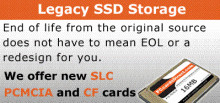
Recent Comments
Archives
Categories
Meta
Search Menu
Recent Posts
Categories